Frequently Asked Questions (FAQ)
Table of content:
- How to add new Key Life Area?
- How do I interpret the chart proportions?
- I skipped a day. How to amend yesterday’s entry?
- How do I track my progress daily?
- I have another question that isn’t listed here. What should I do?
How to add new Key Life Area?
To add a new category, follow these simple steps:
- Go to Settings (gear icon on top right).
- Under ‘Database’ click on ‘Edit Key Life Areas’.
This will allow you to create and manage new categories easily.
How do I interpret the chart proportions?
The pie chart uses two key dimensions to represent your tasks:
- Radius: The radius of each segment corresponds to the strength of the habit or task. A larger radius indicates a stronger, more ingrained habit.
- Width: The width of each segment reflects the number of tasks within that category. A wider segment means there are more tasks associated with that habit.
This visualization helps you easily see both the strength and the volume of your tasks.
How do I track my progress daily?
To track your progress daily, follow these steps:
- Go to the Dashboard.
- Click (+) button at the bottom right side.
- Enter each task separately, detailing your activities, goals, and achievements for the day.
This method ensures that each task is tracked individually for better clarity and management.
I skipped a day. How to amend yesterday’s entry?
In daily task page, click on ‘history’ icon (see picture) and then you will be able to fill yesterday’s statistics.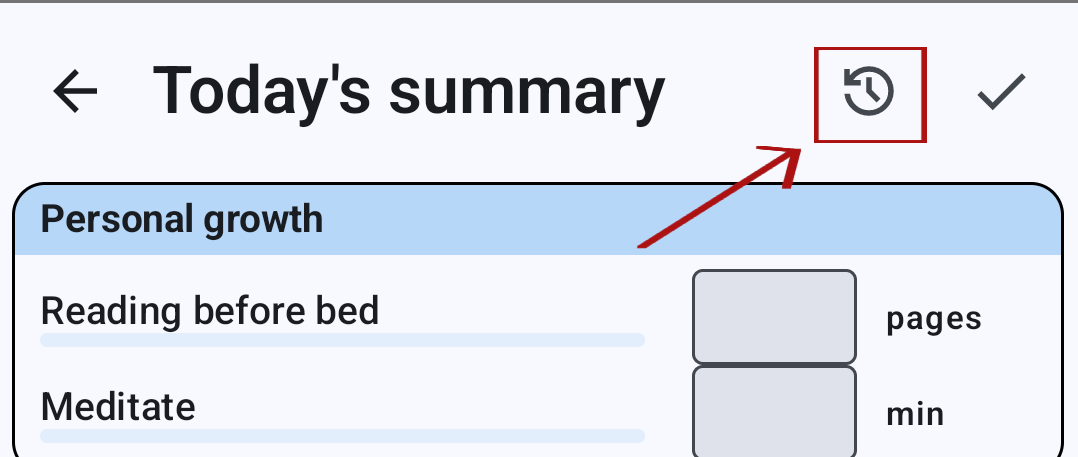
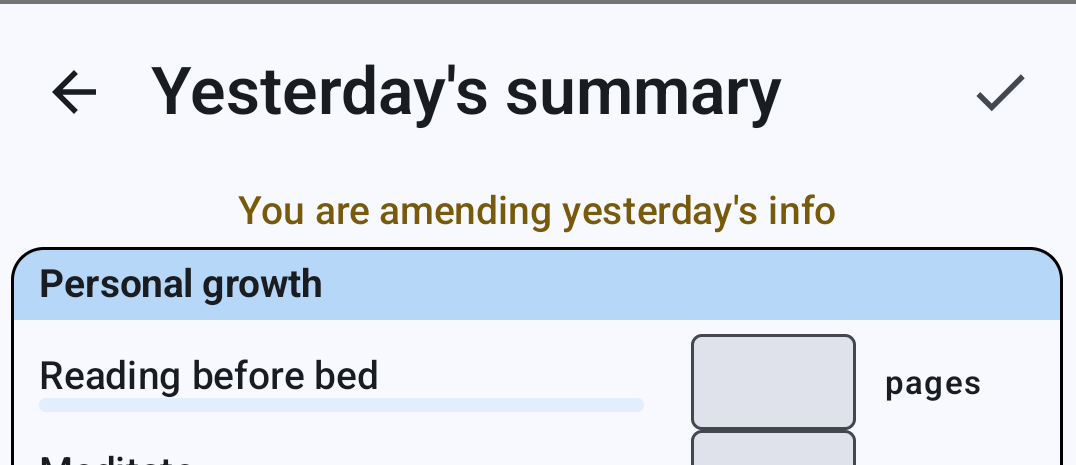
What are SP (Stickiness Points)?
SP, or Stickiness Points, represent the stickiness of your habits. The more consistently you maintain a habit, the more SP you earn. These points help you track the strength and persistence of your habits over time. The higher your SP, the more ingrained your habit has become.
I have another question that isn’t listed here. What should I do?
If you have any other questions that aren’t covered in this FAQ, please don’t hesitate to reach out to me. I’m here to help!